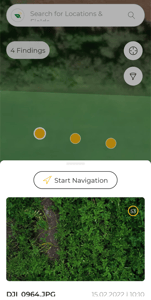How to Document my Field Findings on the Mobile App?
Learn how to document every field insight on the mobile app to serve your team's daily operation.
Press the "Camera" yellow logo on the "Map" screen.
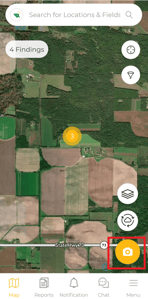
Select "Do it myself."
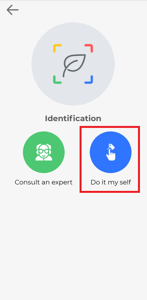
Take a picture and press "Save."

Select the crop you are tagging.
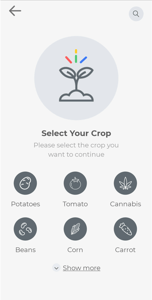
Fill in the detection details. If it's not a disease, you can write the details in the comments.
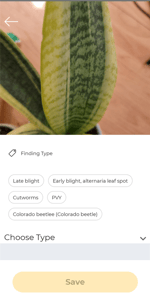

Your detection will appear on the mobile map, and anyone that has access to the field information will be able to navigate and view it.