How to Send Flight Logs
The Sky app automatically stores logs of the drone flights and sends them to the AgroScout servers once the device is connected to the internet.
If the flight log wasn't sent after the mission has finished, a notification will be shown on the main screen of the app, on top of the settings button.

To manually send the logs, click the Settings button and select Flight logs
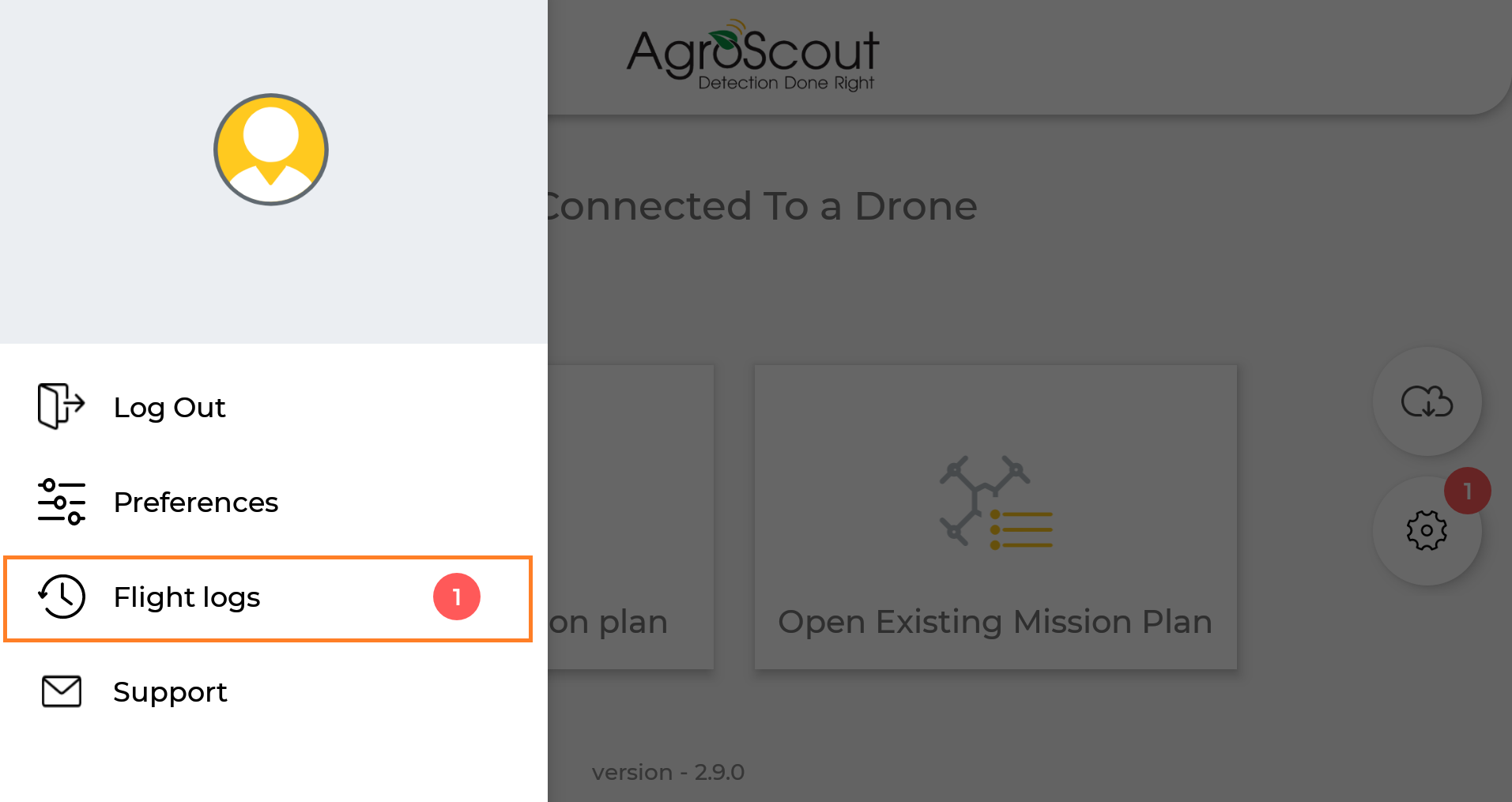
You will see a list of all the flight logs.
A notification will display next to the logs that weren't uploaded.
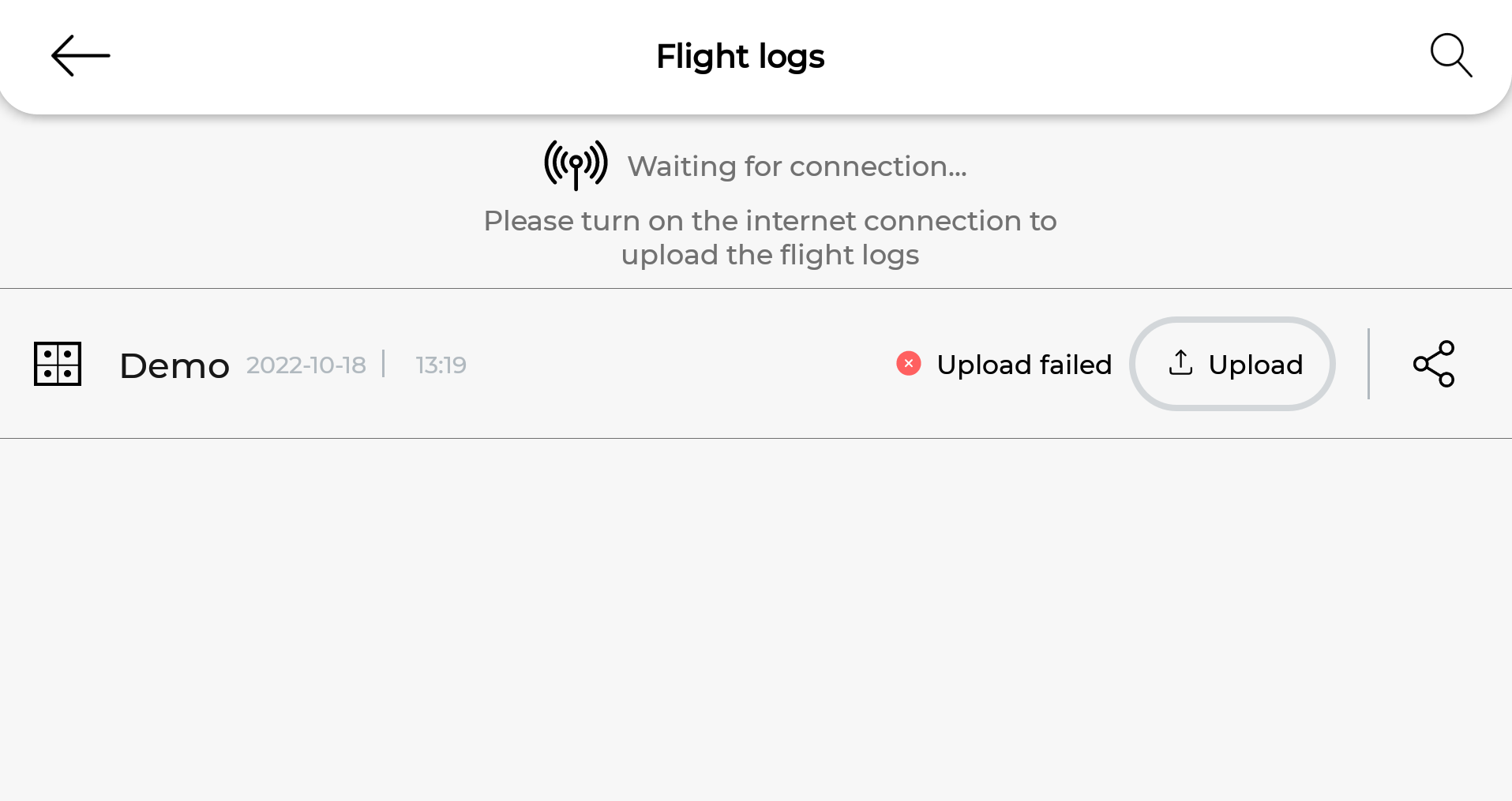
To upload the log, make sure the device is connected to the internet and click the Upload button.
Once the log was uploaded, a full circle will be displayed around the bin icon
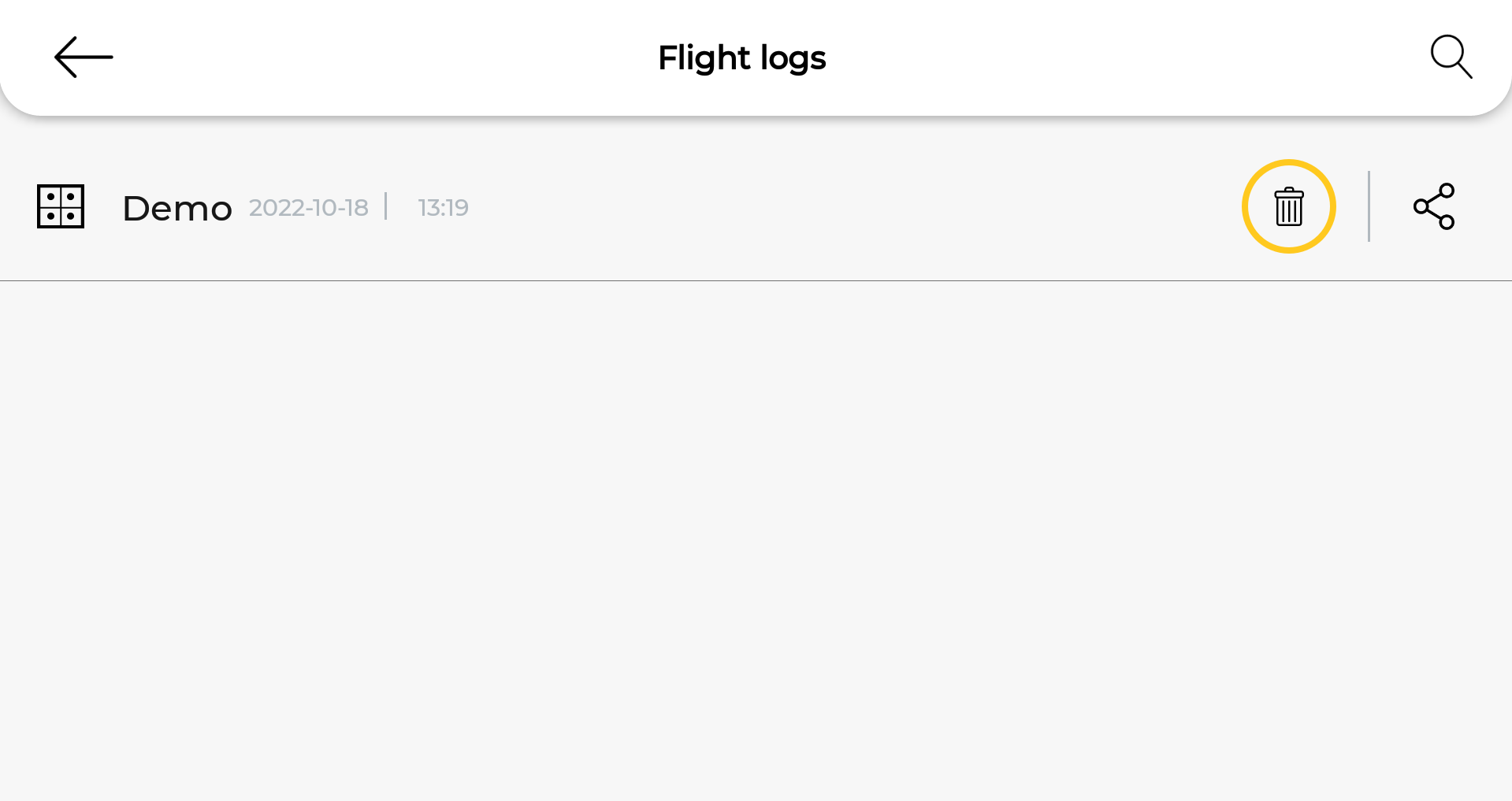
When contacting the AgroScout Support team about a specific flight, please make sure the relevant flight log was successfully uploaded and share with us your AgroScout username, flight name, and the flight date.