Flight Checklist
Important guidelines to ensure a safe and successful flight. We recommend you print this page and keep it in your drone kit.
Is it your first flight?
Please take the time to learn how to set up and manually fly your drone using the DJI app (DJI Pilot 2/DJI GO 4 / DJI Fly).
Use the DJI Quick Start guide and DJI's video tutorials.
Before you go to the field
1. Check your equipment
Visually inspect your drone equipment for any damage.
- Do not use swollen batteries.
- Replace broken or chipped propellers.
- Fully charge drone batteries, remote controller, and tablet / mobile device.
Drone batteries automatically discharge to less than 60% if left unused for more than ten days.
2. Check that the micro SD card is empty and inserted into the drone.
- If you need to clear the memory card, you can format it using the DJI app.
- If that's your first flight, change the storage location to SD card, instead of internal storage, using the DJI app.
3. While the Android device is connected to WIFI:
-
Check that you have the latest version of AgroScout Sky app by opening the Google Play Store / Amazon App Store and checking for updates.
After an update or first installation, please open the application and log in. -
Check that you have the latest firmware for the drone and the controller:
open the DJI App while it's connected to the drone, and wait for the update message on the main screen.
4 . Check the airspace where you plan to fly and check your local regulations for flying drones.
- If you are in the United States, we recommend using the FAA app: “B4UFLY.”
- Check the flight location on the DJI Georeferenced Zones map.
Make sure it is not in a restricted area. - Check the weather forecast.
It is recommended to use the website and app: “UAV Forecast”
When you're at the field
1. Make sure the weather is suitable for flying
- Do not fly in rain or heavy fog when visibility is limited or at night.
- Do not fly when wind speeds exceed 18 mph or 29 km / hr. (If possible, use a wind meter).
2. Choose a safe take-off and landing spot near the field
- Choose a safe, stable, and clear area on the ground for taking off and landing:
The area should be clear within a 50 ft / 15m radius, never undercover.
Far away from buildings, big metal objects, cars, power lines, antennas, main roads, and trees. Please keep those in mind when you plan your flight missions. - If you're flying at a field with big elevation changes, choose a higher place in the field where you'll always have a good line of sight with the drone.
- Using a drone landing pad is highly recommended.
3. Make sure the field is clear of any obstacles
Large obstacles can interrupt the drone during the mission.
Please consider irrigation pivots or tall sprinklers.
Pay attention to vehicles, workers, and crop dusters that may operate near or in the field.
During Flight
1. Maintain a line of sight with the drone at all times and be aware of the drone's surroundings.
2. Pay attention to the signal strength between the controller and the drone, and keep the remote in an optimal position. 

3. Be ready to take manual control of the drone if needed, using one of the following ways:
-
Click the pause button in the app

-
OR Toggle the flight mode switch on the remote controller to "T" or "CINE" Mode.
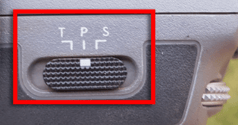


The drone will brake and hover in place, and you'll gain manual control.
You can then switch back to P or N (Normal) mode again, -
Or press the return-to-home button in the app

-
Or press and hold the RTH button on the remote for 3 seconds.
After confirming the RTH, the drone will return to the take-off spot automatically.
During the return-to-home flight, you can press the Pause button on the remote control and take manual control of the drone.
In case of GPS signal loss during a mission, please land the drone immediately, to prevent drone loss or flyaway.