How to Download and Install the Sky App on the DJI Smart Controller - Amazon Store
We are fully supporting the DJI Smart controller. Use the Amazon App Store to Download and install the Sky app within a few simple steps
1. Open the built-in "Lightning Browser" on your Smart Controller
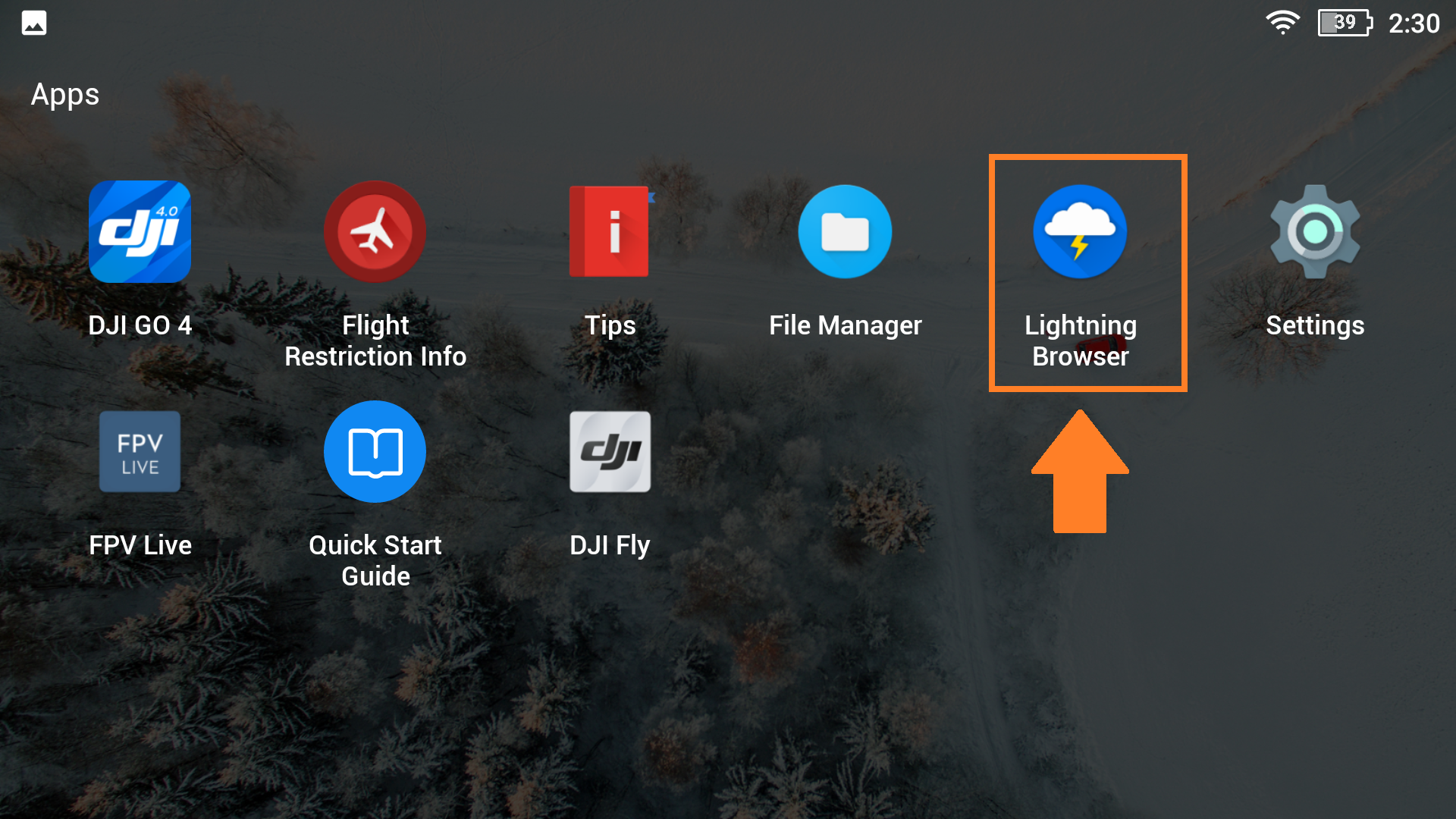
2. At the top search bar, search for "Amazon App Store"
3. Click the result of: "download the Amazon AppStore app"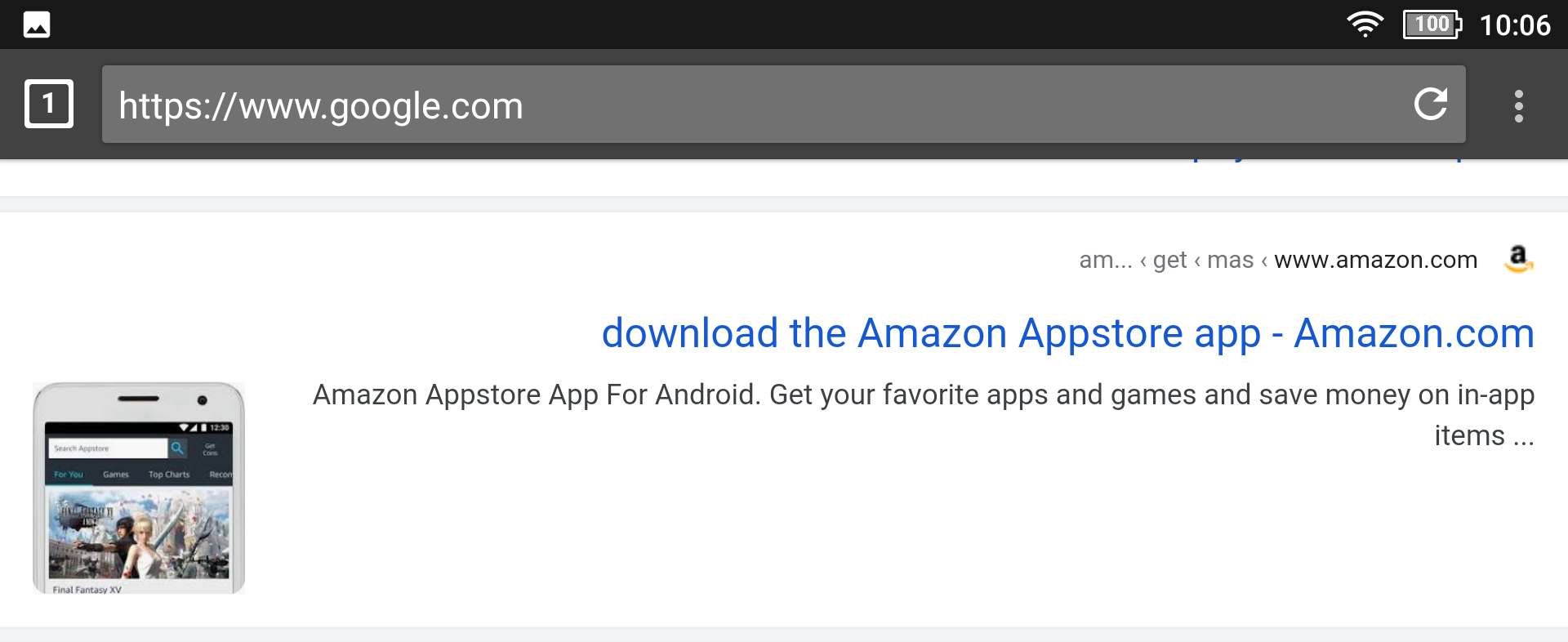
4. Click the "Get Amazon Appstore" button
5. Confirm the download by clicking the Download button and wait for the download to complete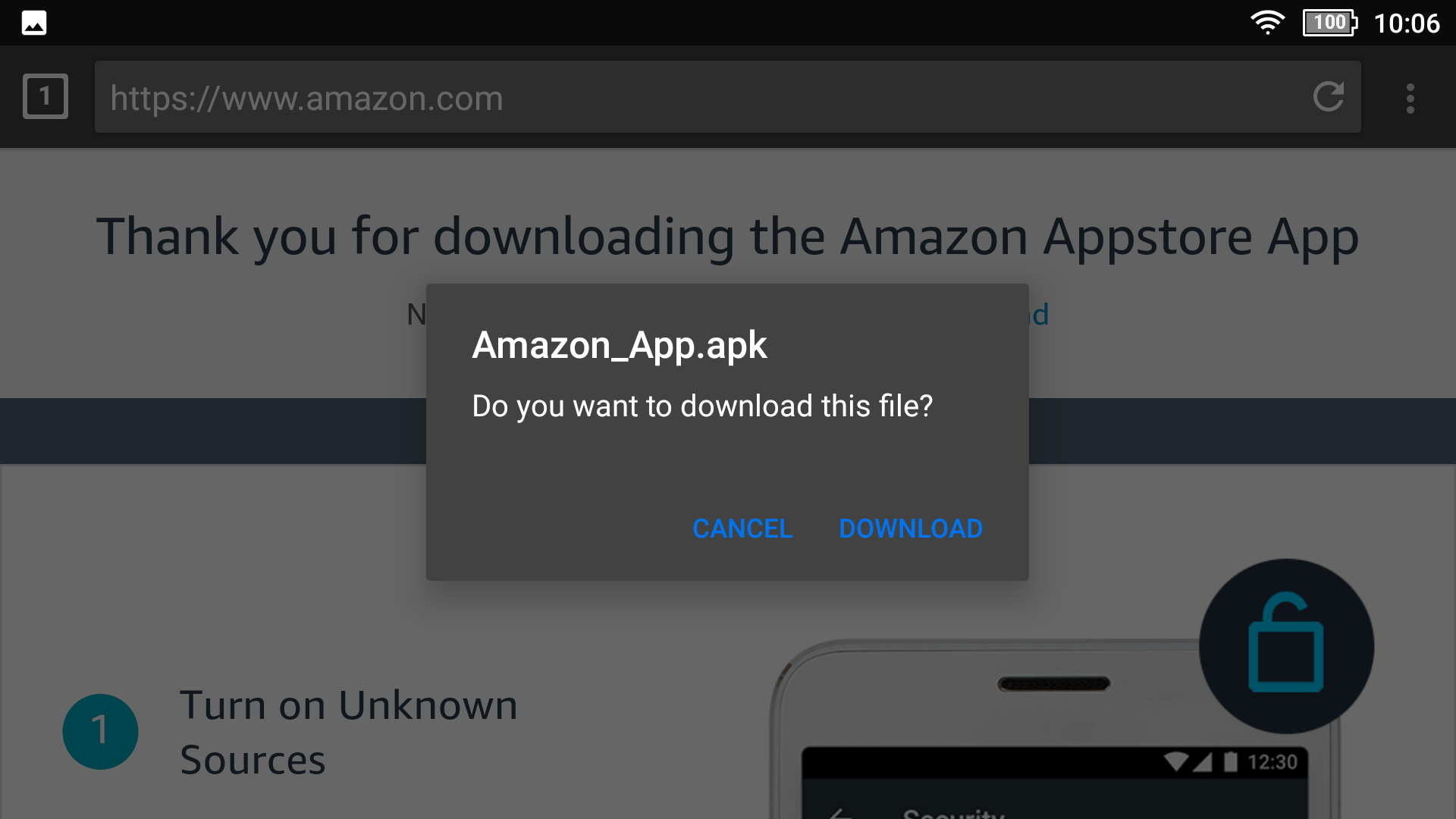
You can see the download progress by sliding the top bar (from top to bottom) and clicking the notification icon: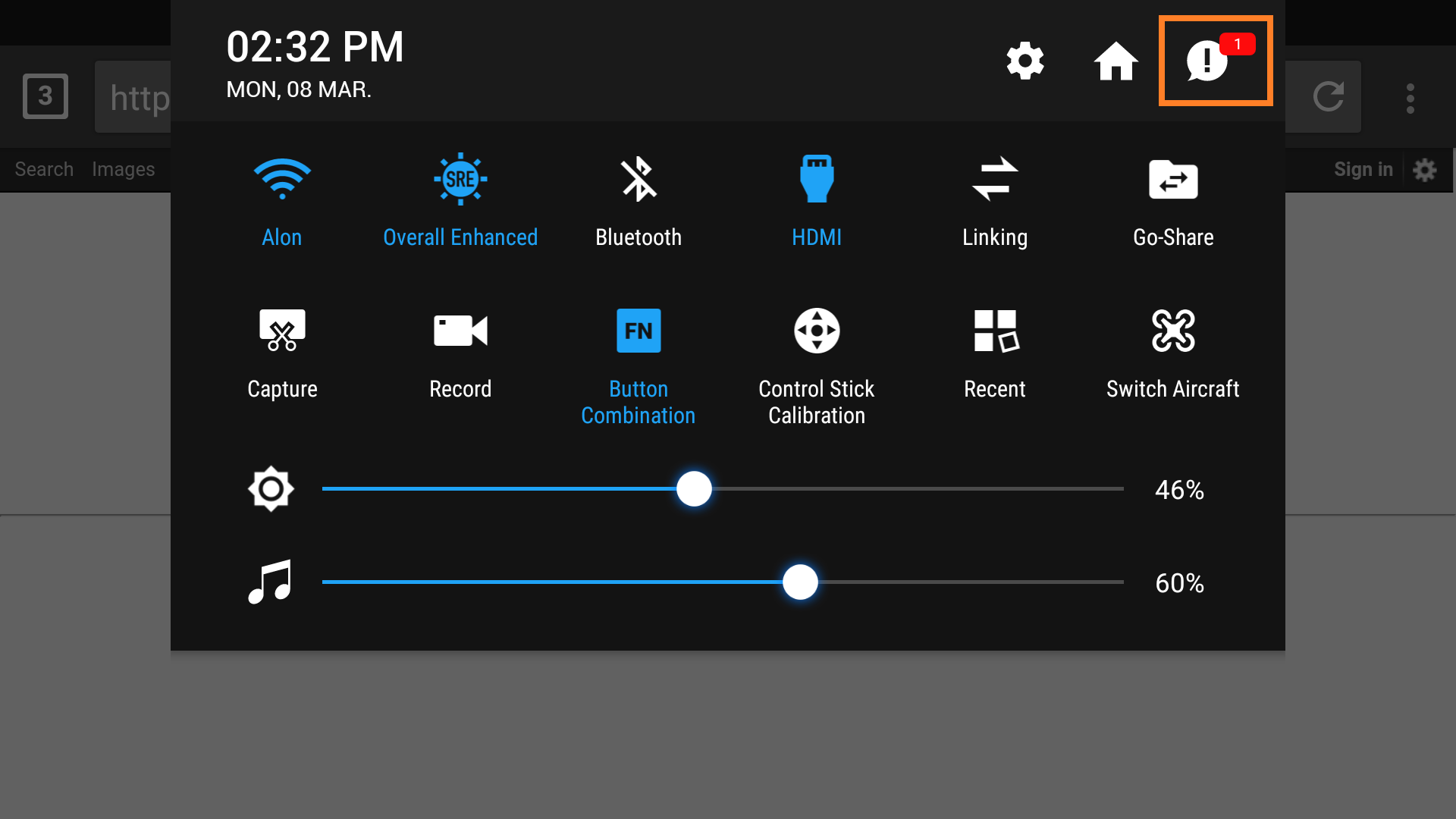
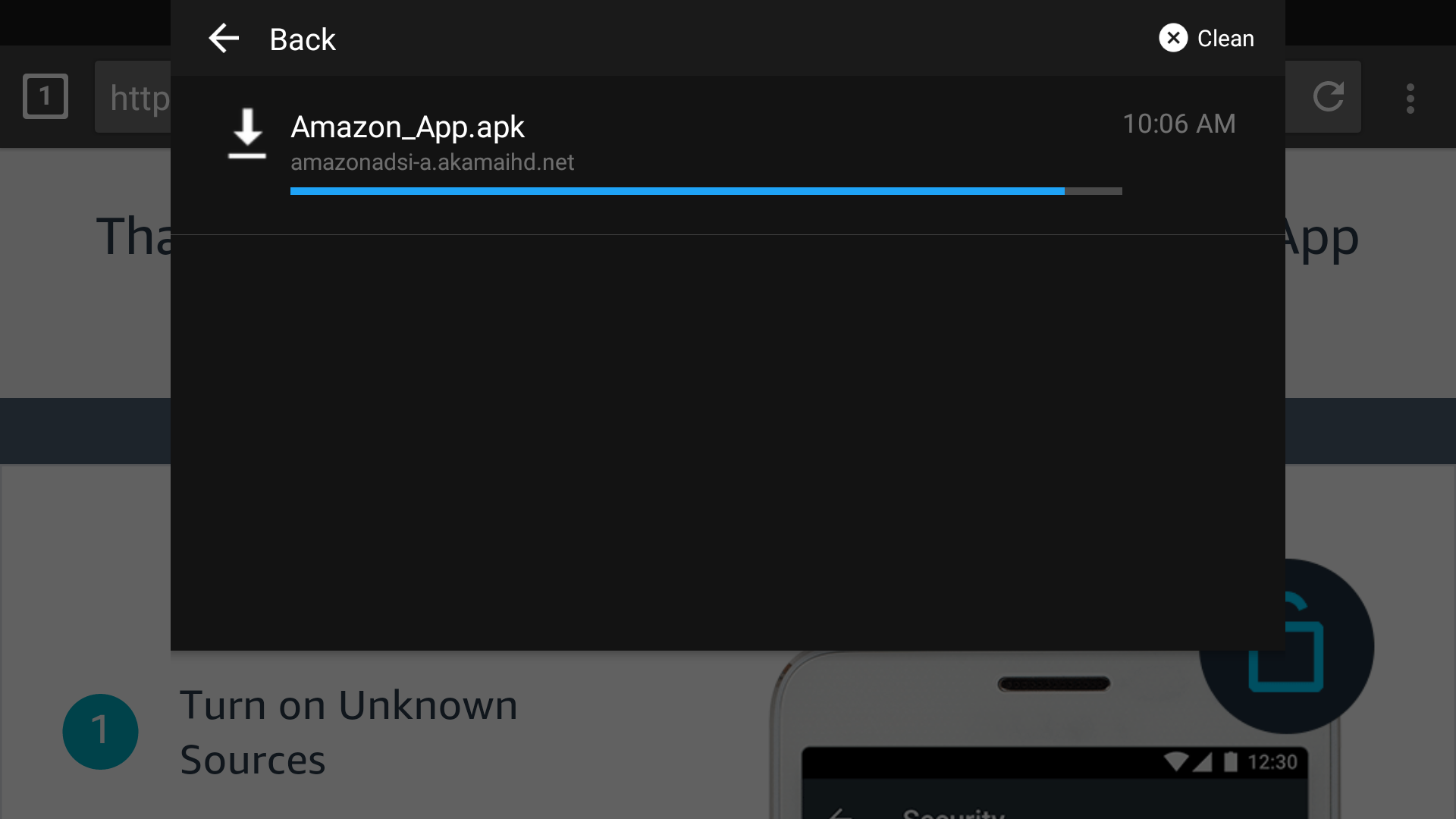
5. Wait for the download to complete (it might take a few minutes)
Then, click the downloaded file and install the app.
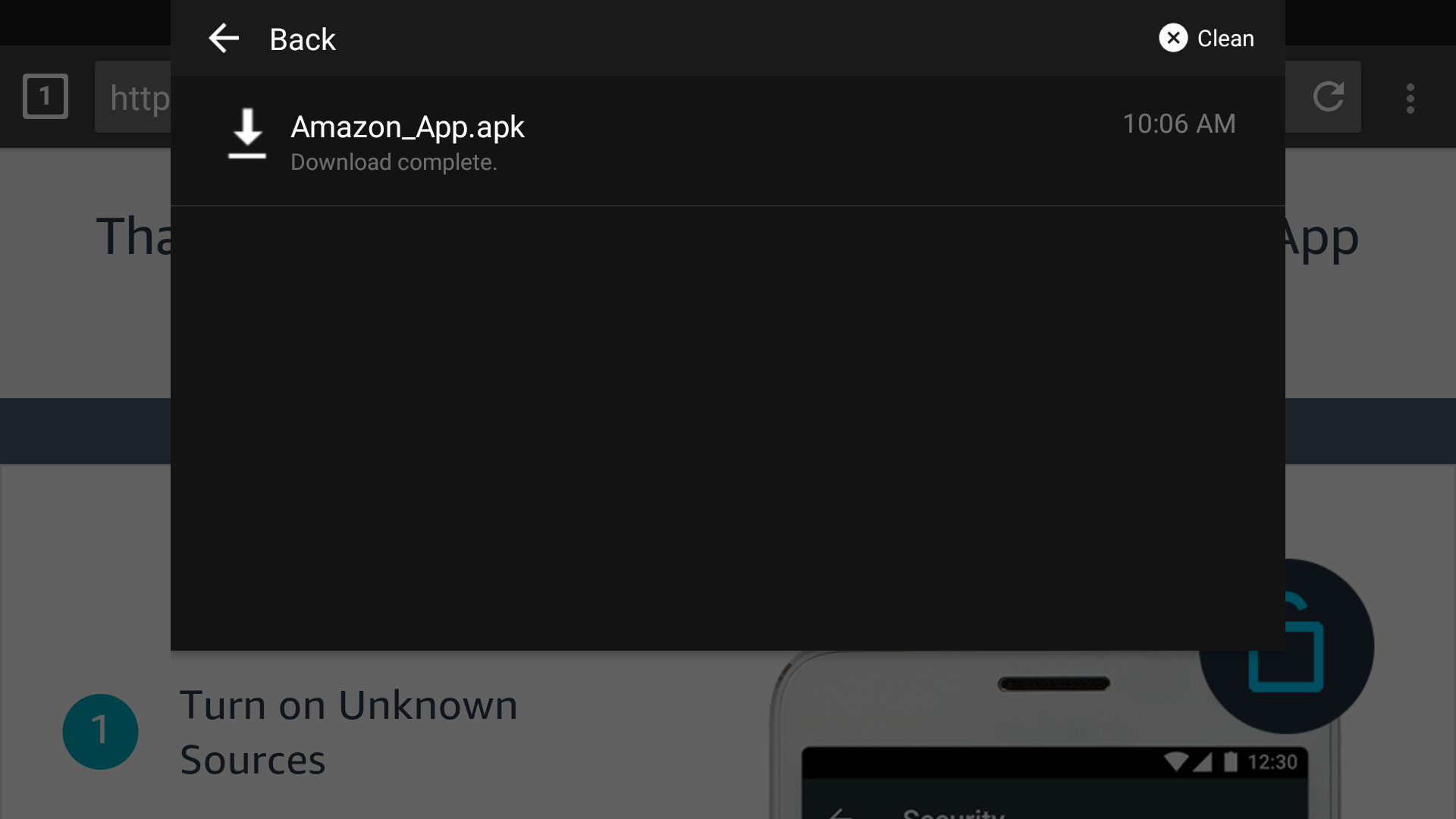
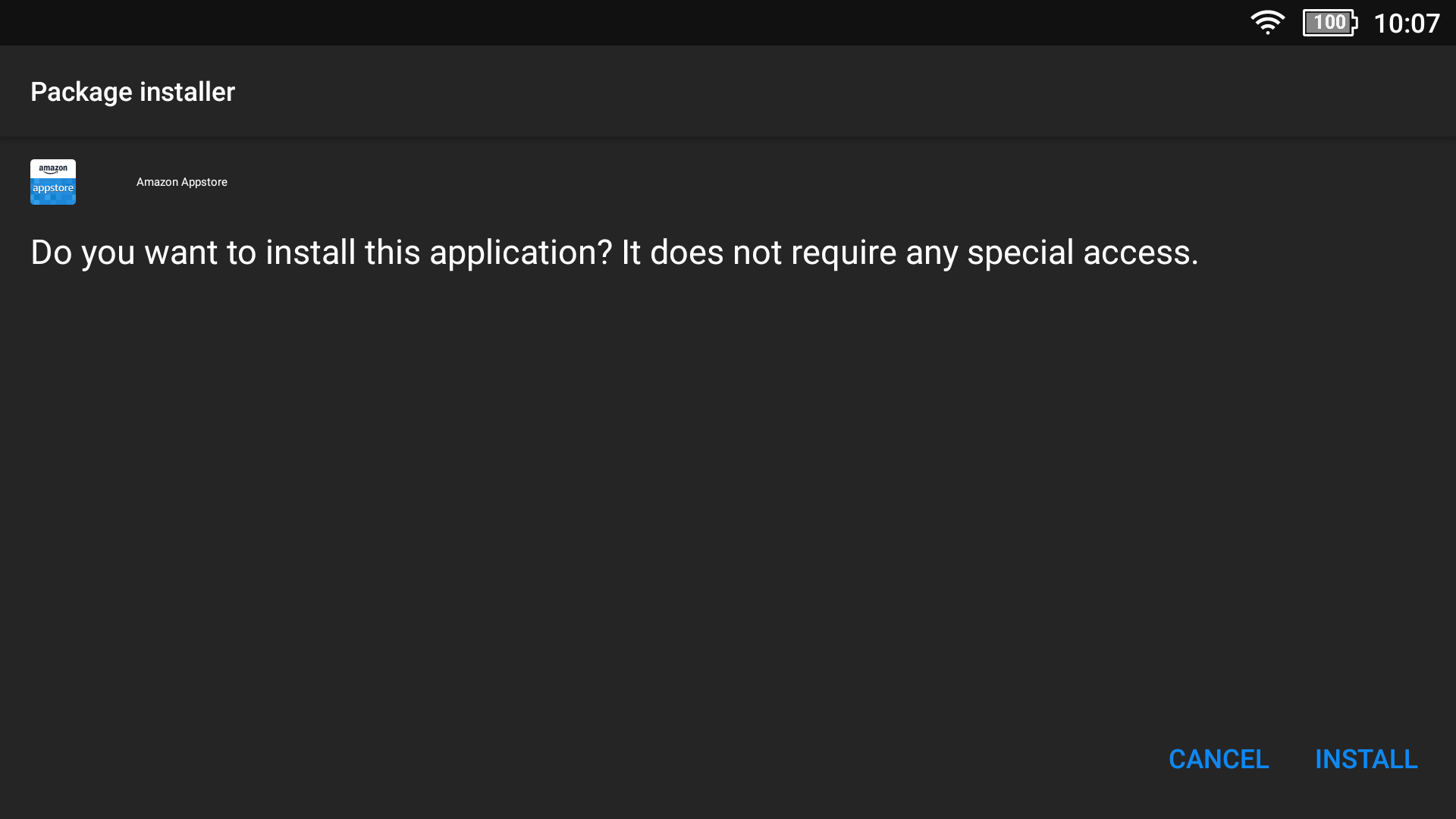
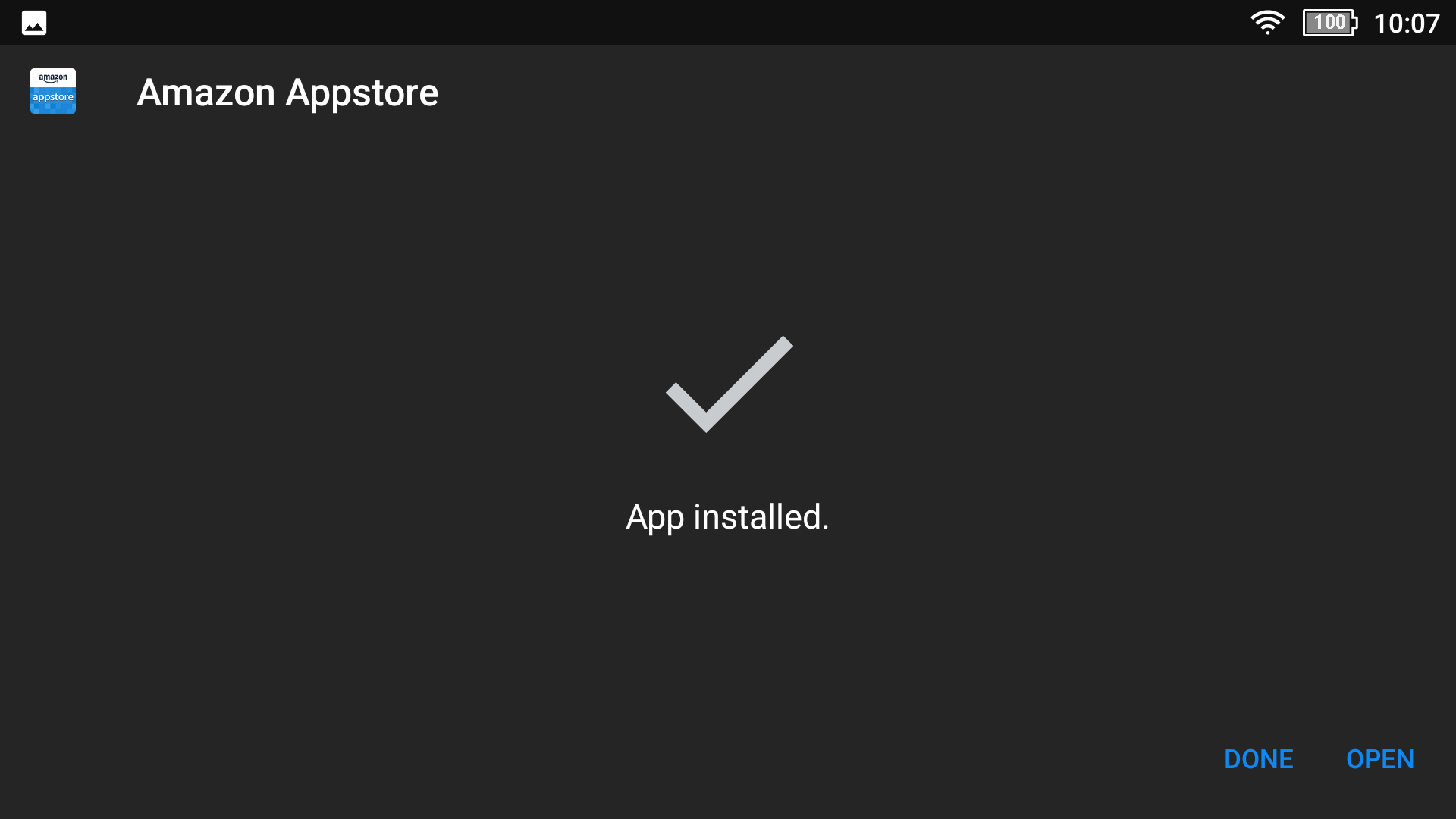
6. When finished, the Amazon AppStore logo will be available on the Apps screen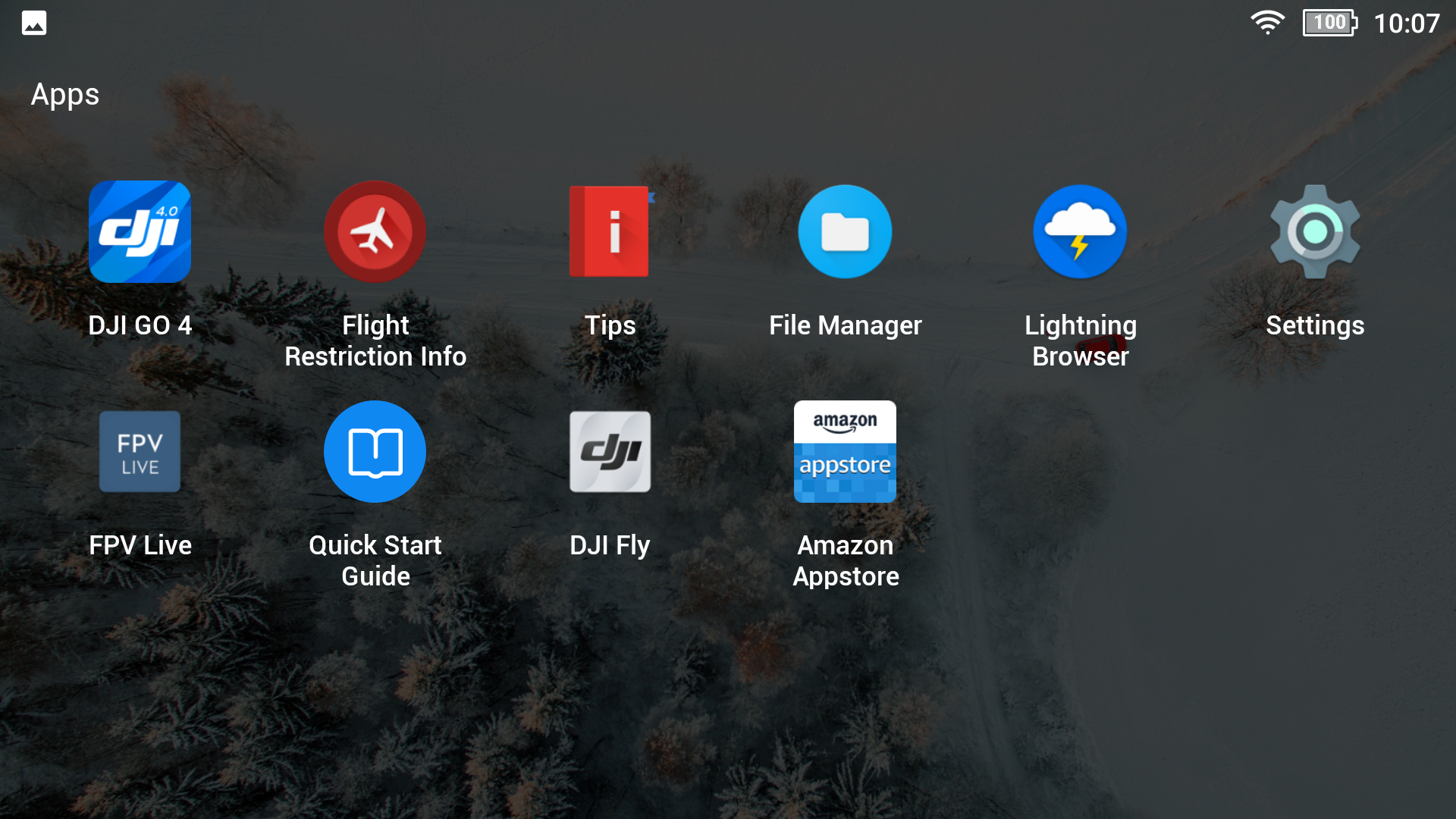
7. Open the Amazon Appstore App, log-in to your Amazon account (or create one if needed) and search for "AgroScout Sky"

8. Click "Get" and download the app.
The app will be downloaded and installed. If a message pops up and asks for your confirmation please click install
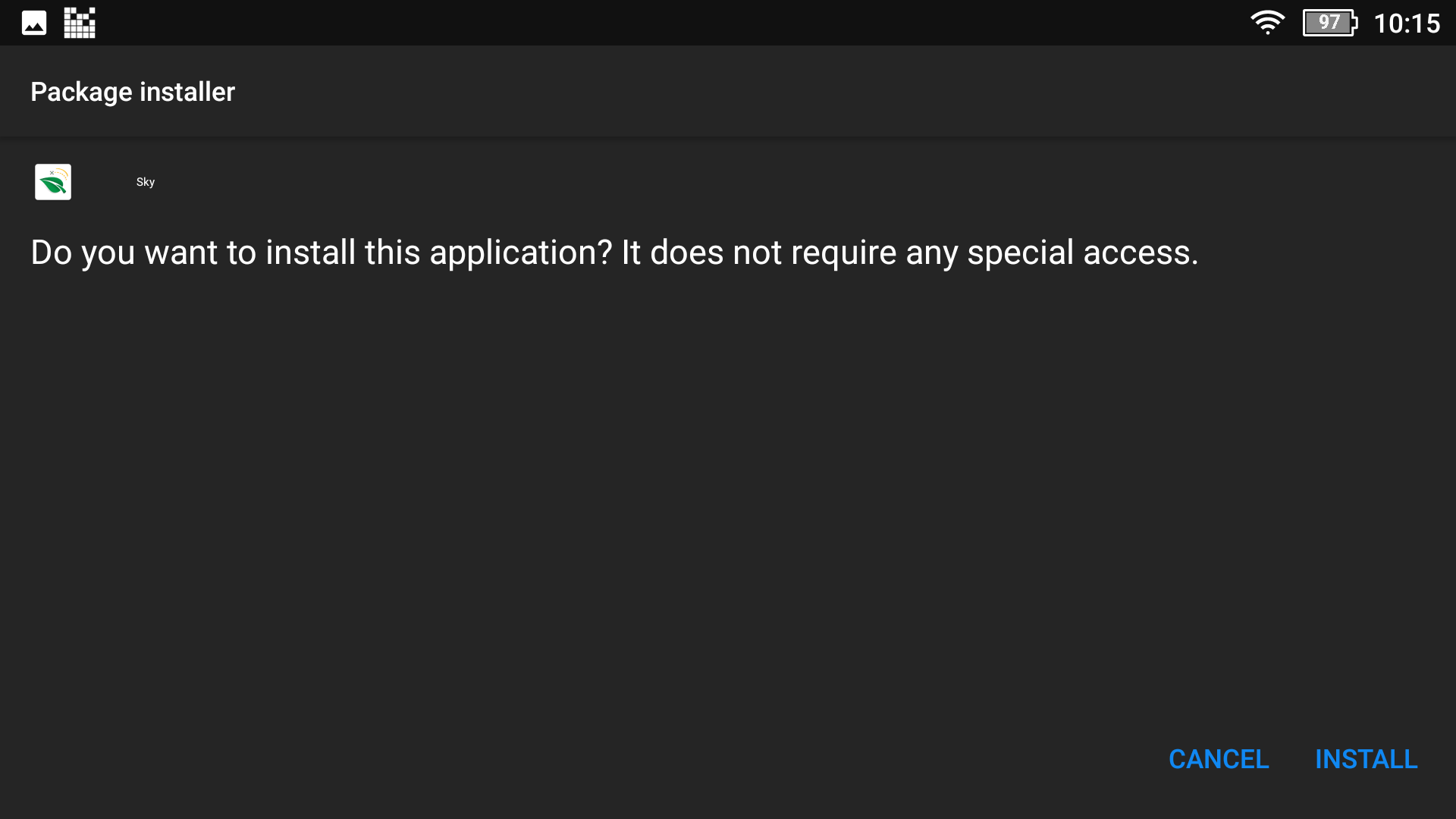
9. After the app is installed you'll be able to open the Sky App from the apps screen:
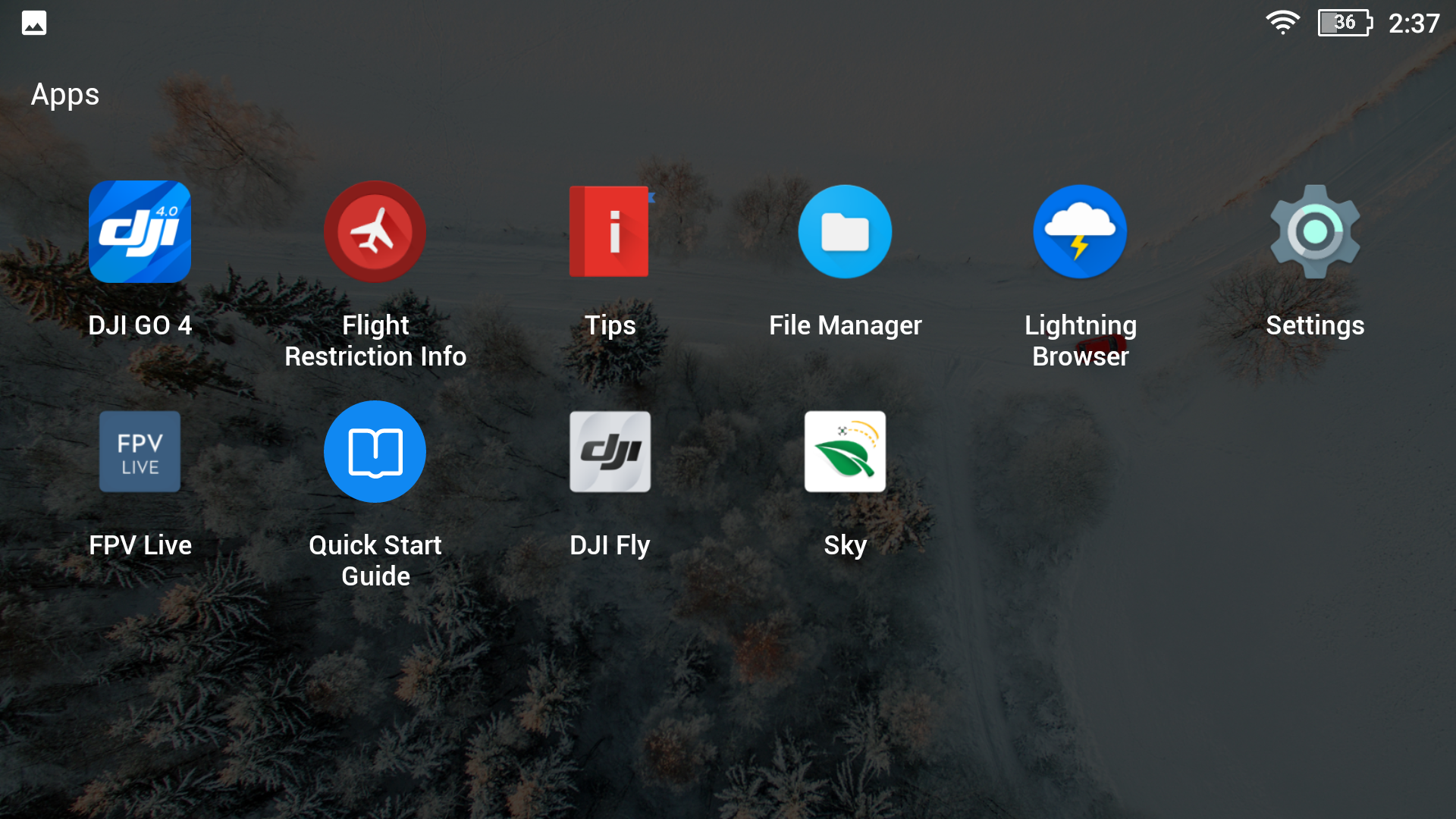
You will be able to get future updates through the Amazon App Store.
Is it the first time your using the Sky App?
Make sure to read our Flight Checklist