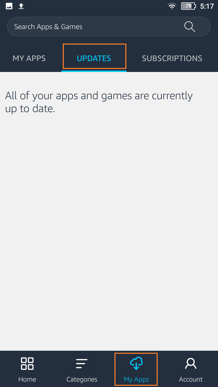How to download AgroScout Drone Application to the controller?
Download and install the Sky/Sky+ app on the DJI Smart Controller / RC Pro
Use the Amazon App Store to download the Sky app and future updates.
Mavic 2 Pro & Air 2S are compatible with Sky App.
Mavic 3 Enterprise & Mavic 3 Multispectral are compatible with Sky+ App.
1. Open your web browser on the smart controller (Lightning Browser or Firefox)
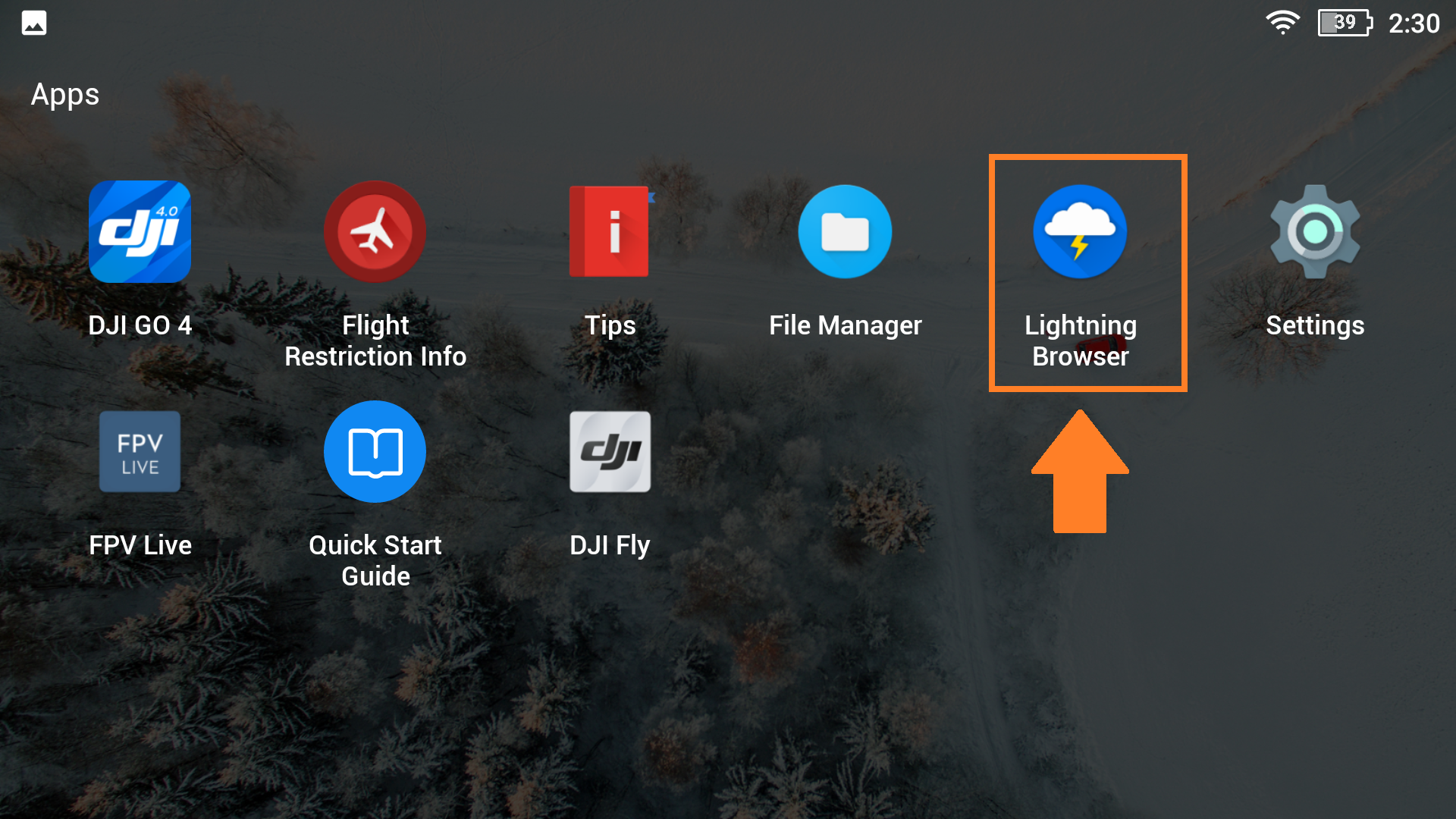
2. At the top bar, search for "Amazon App Store" and click on the first result that appears, "Download Amazon App Store."
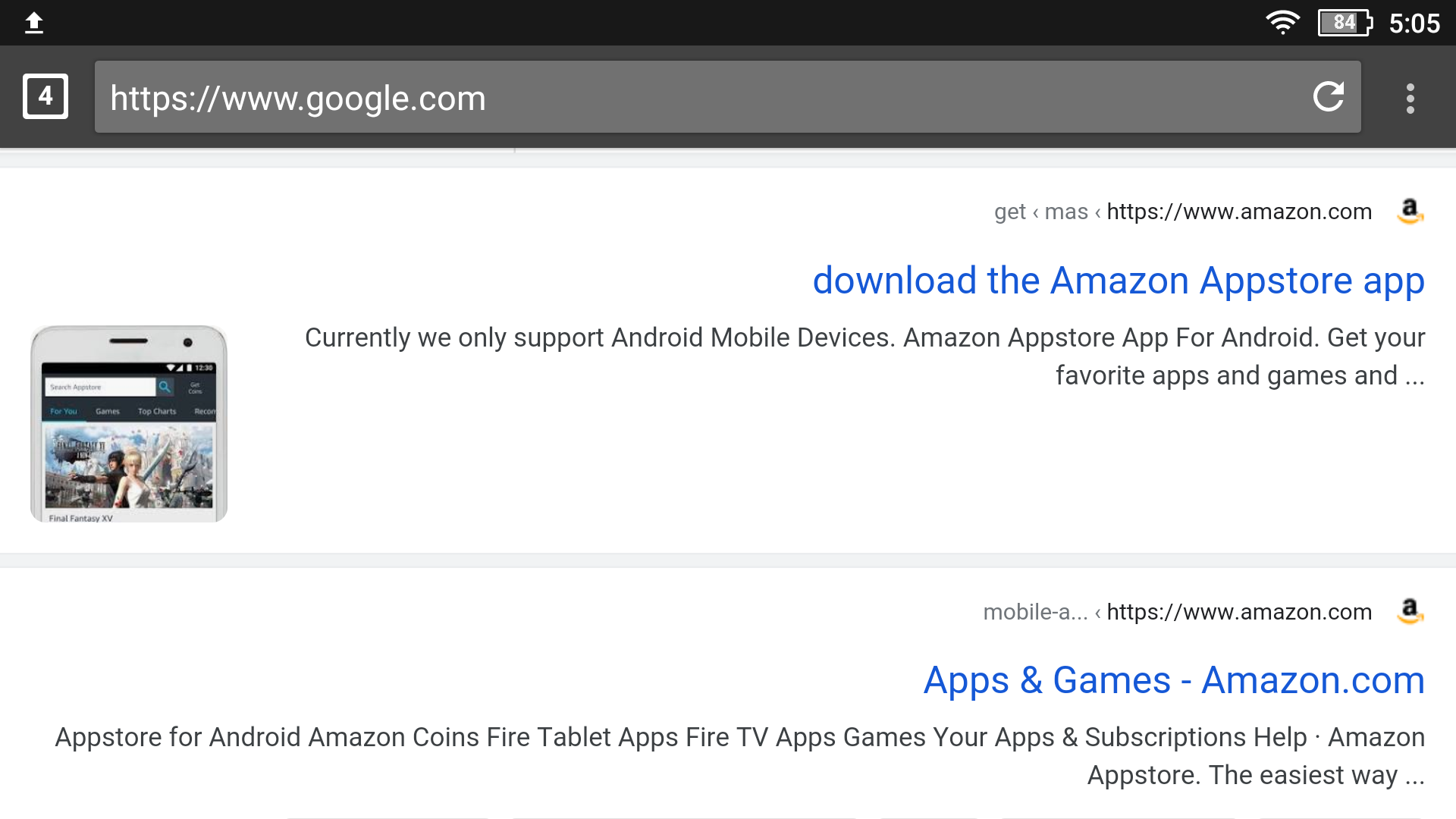
3. Click the download button- "Get Amazon Appstore."
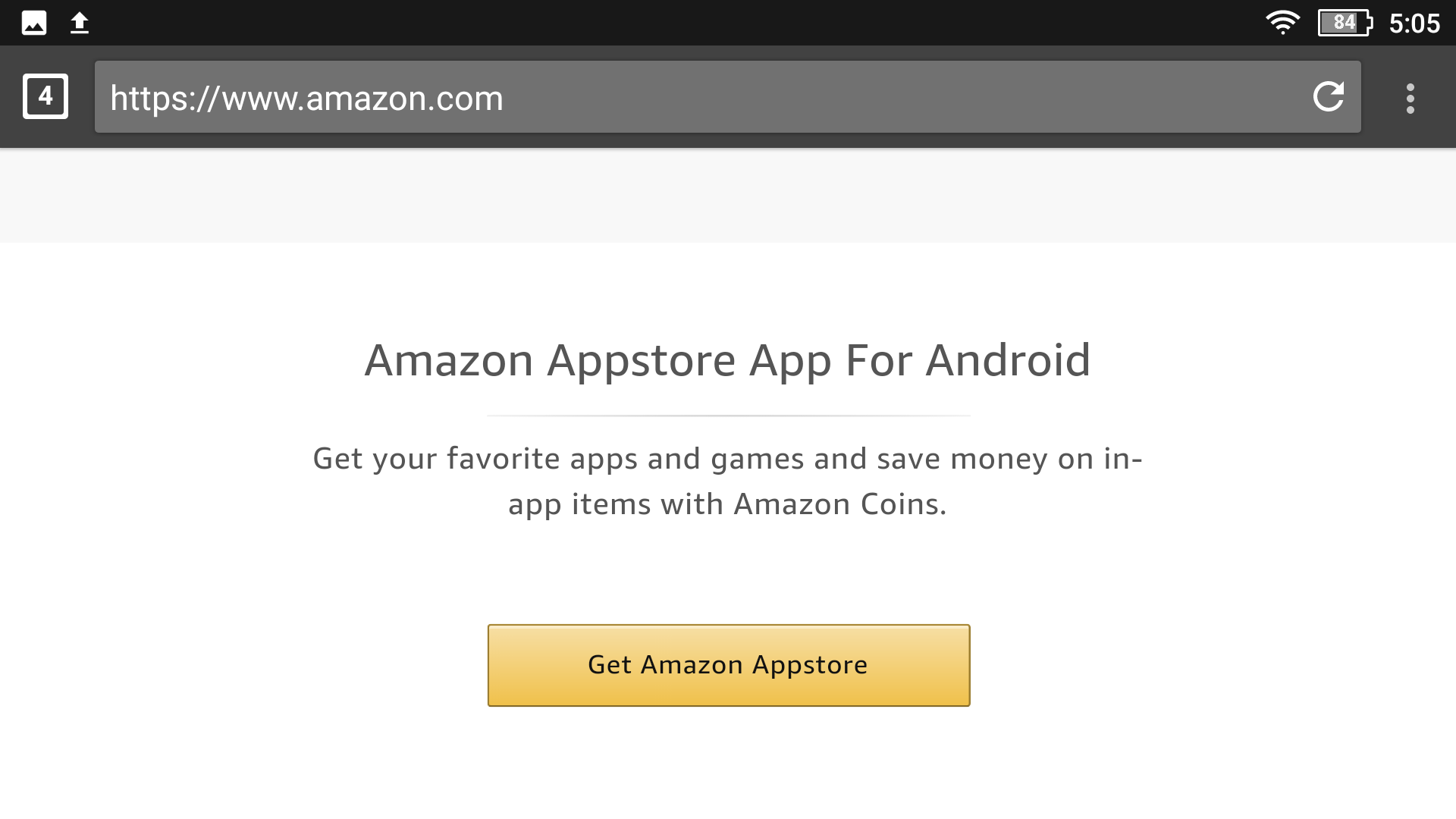
4. Confirm the download by clicking Download.
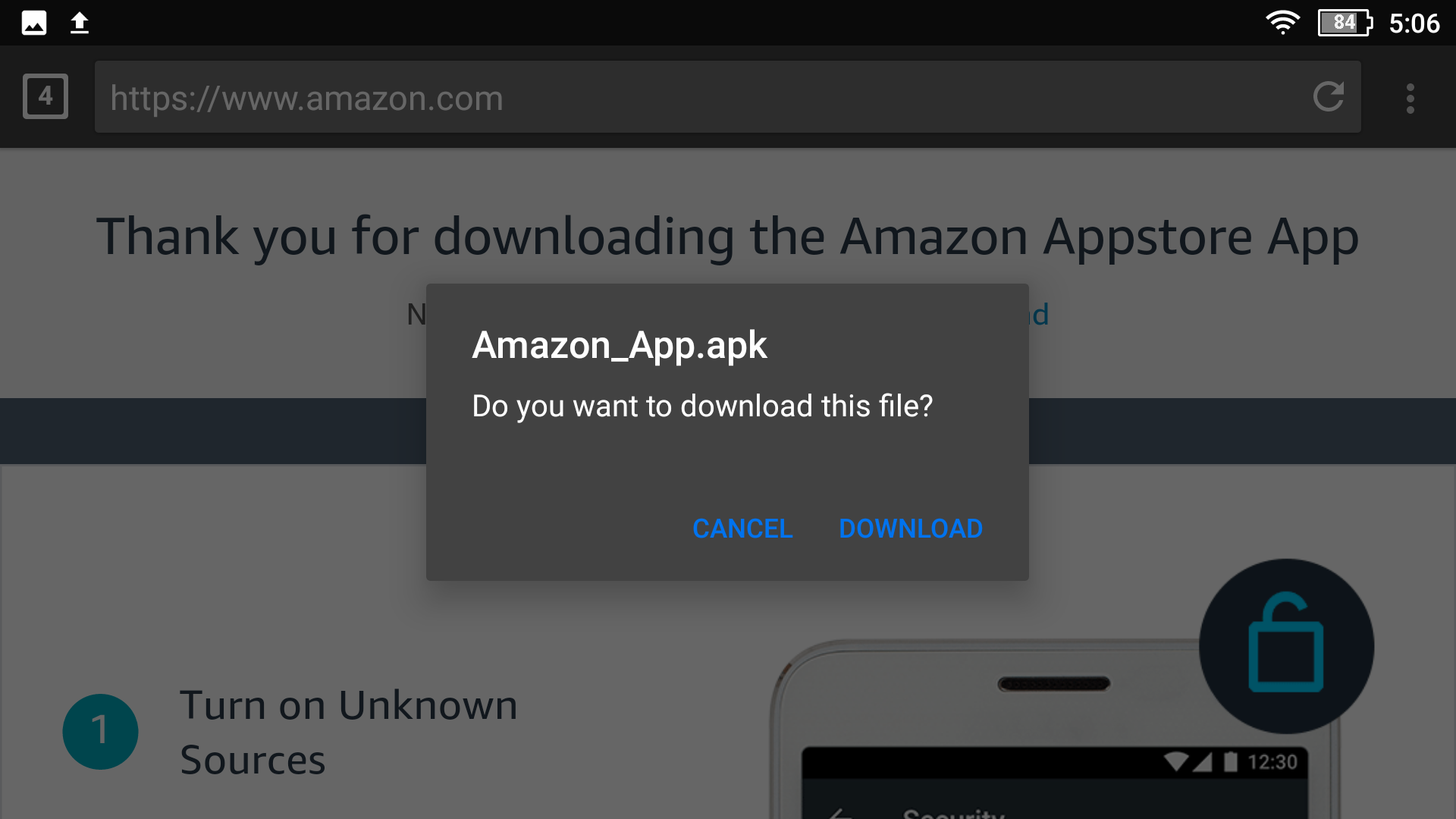
You can see the download's progress by clicking on the notification button (!)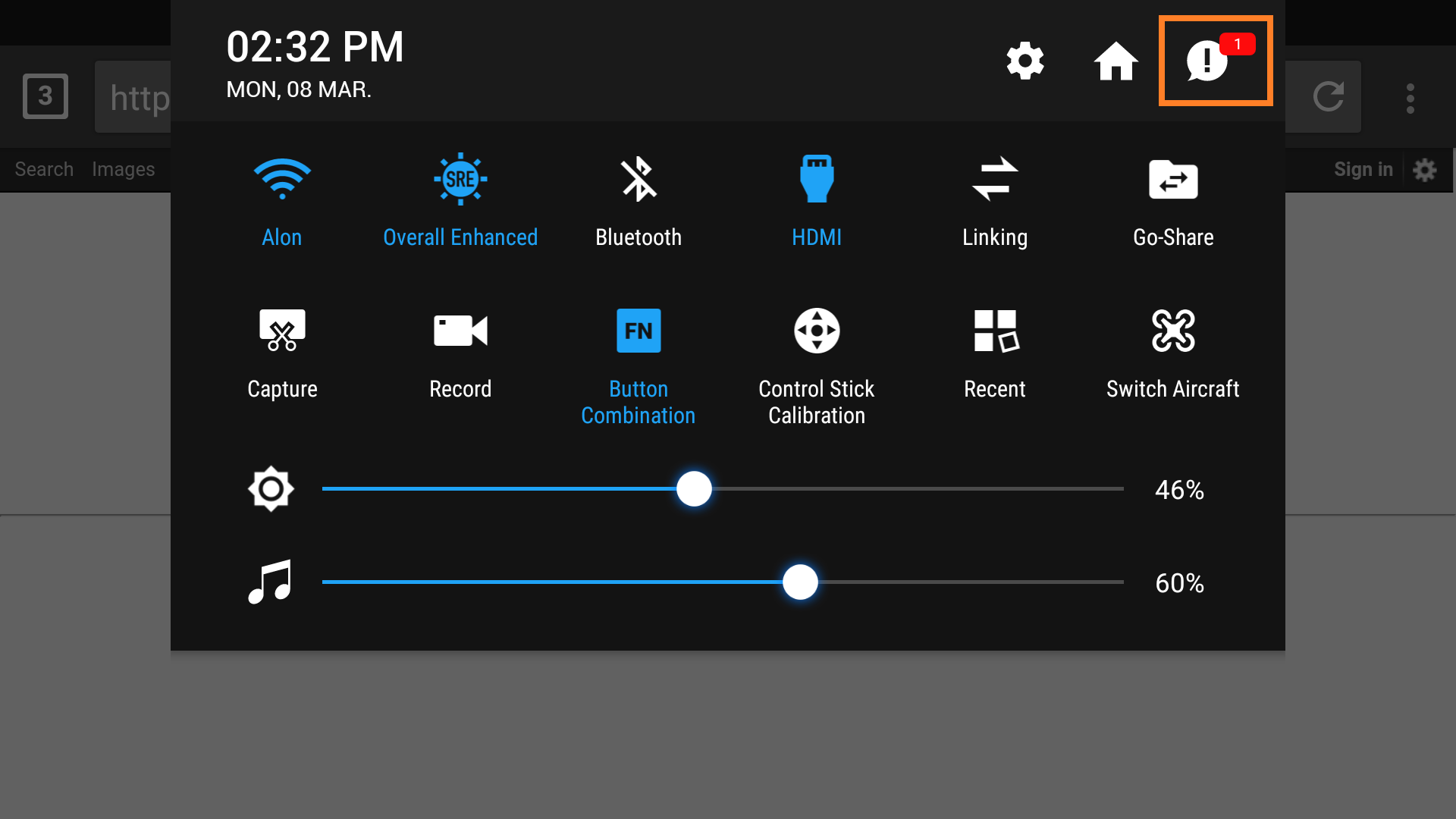
5. Wait for the download to complete.
Then click on the downloaded file and install the App.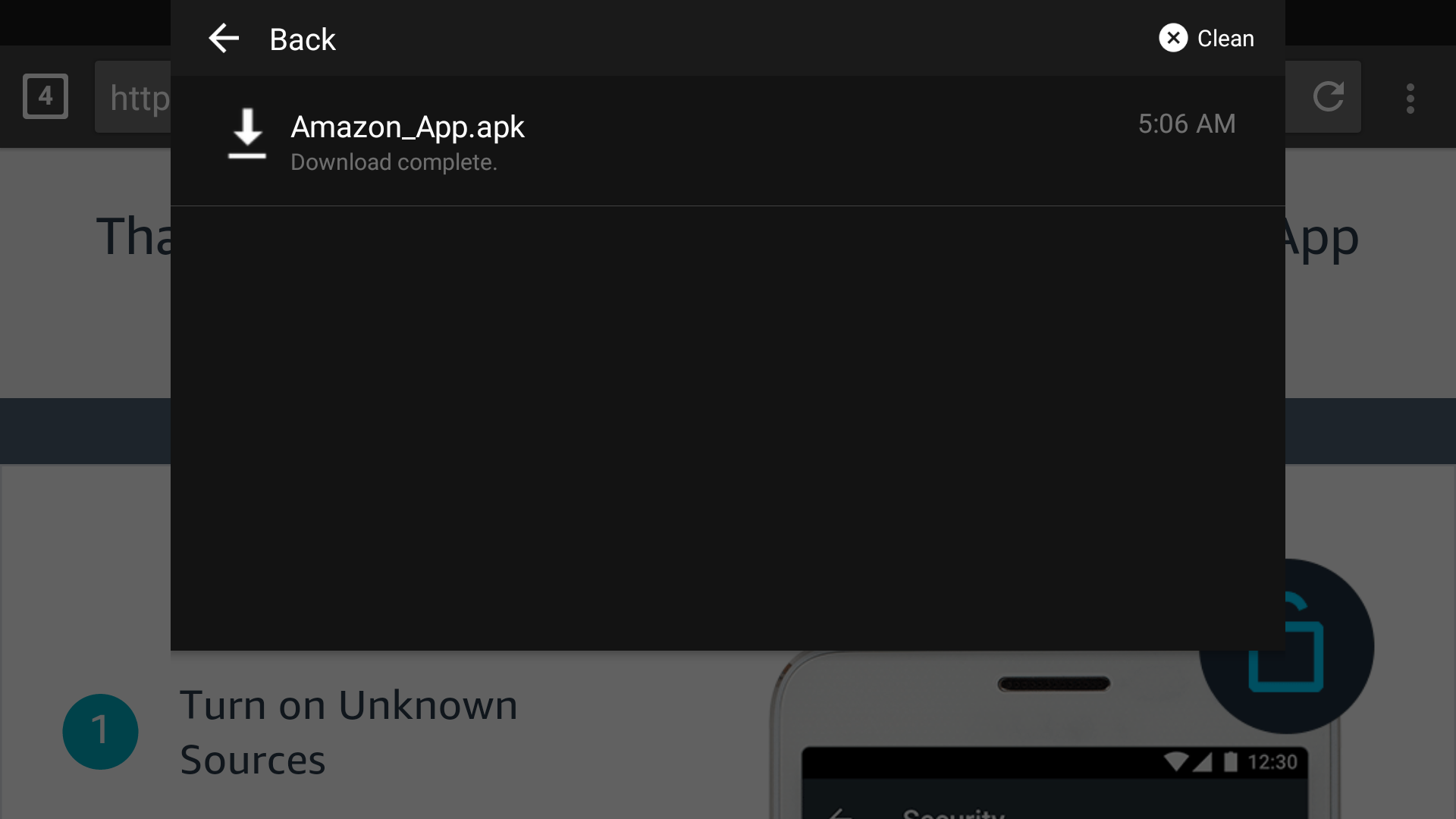
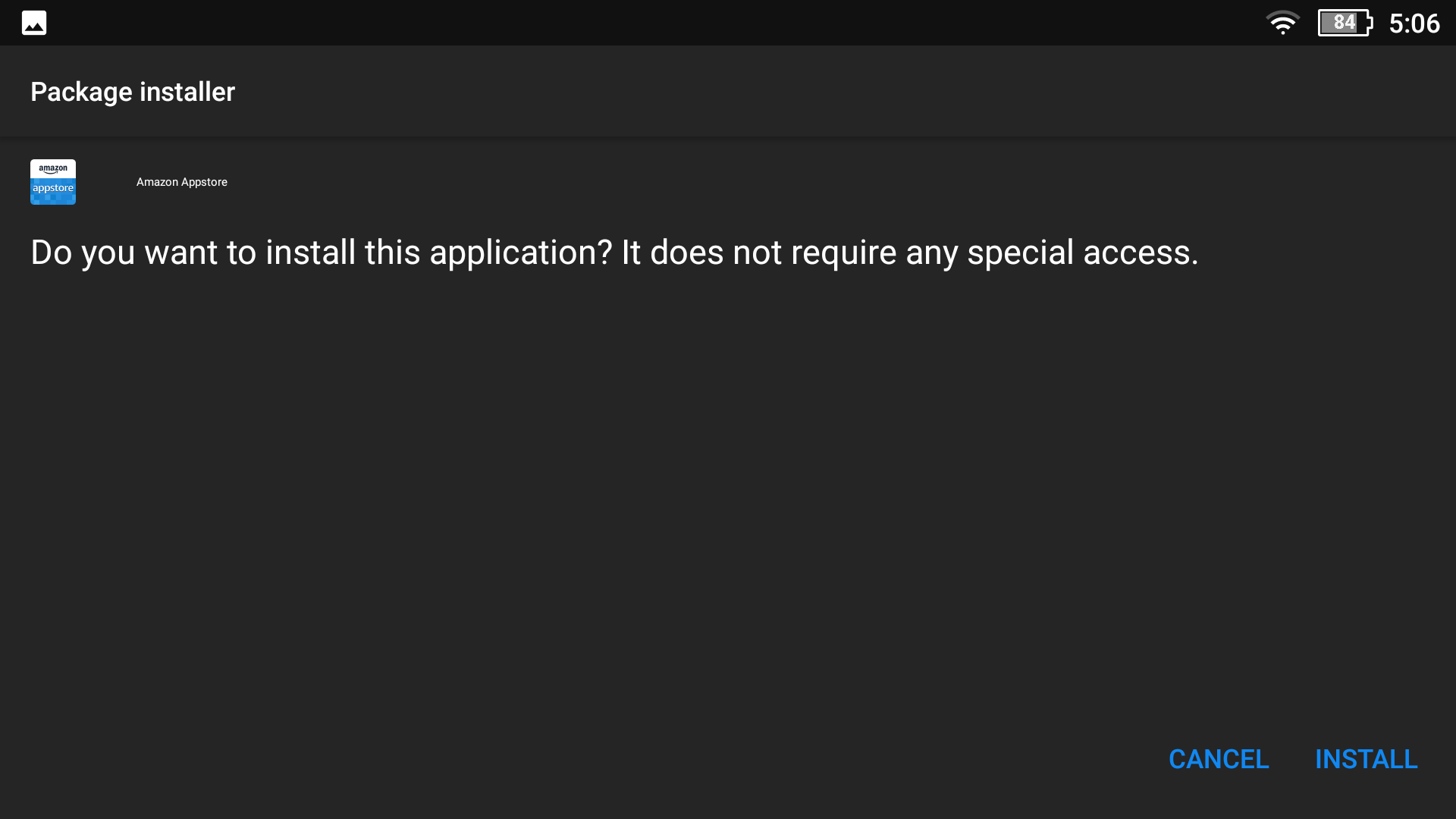

6. The Amazon App Store logo will be on the Apps screen once finished.
Click on it and open the application.
Sign in with an Amazon account.
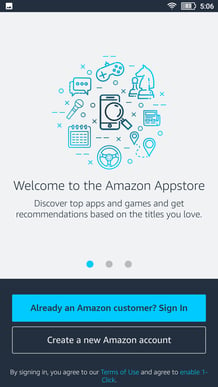
7. Search for Agroscout Sky in the Amazon App Store and install the App.
The installation process can take a few minutes.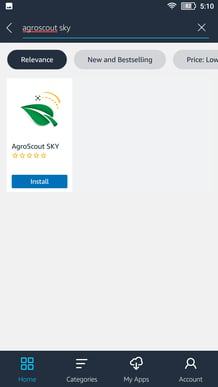
8. After a successful installation of the Sky app, it should appear on the App's screen.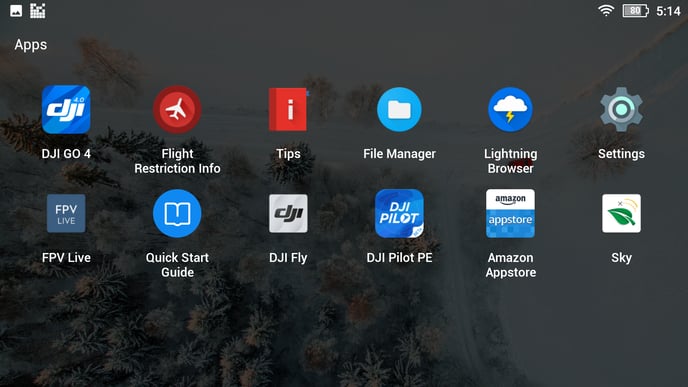
Updating the Sky App on the Smart Controller
To update, open the Amazon App Store, click on My Apps and Updates
If there is an update available, it will be shown here.