Sky App FAQ
What drones and mobile devices do you recommend using?
Please see: Supported Hardware and Devices and Recommended Drone Kits
How do I log in to the app?
Log in with your AgroScout username and password.
It's the same for all AgroScout applications and web platforms.
How do I know if the drone is connected to the Sky App?
The header on the main screen of the app will show the drone model and the connection status.
i.e "Mavic 2 Pro is connected".
How can I change the app language and the area unit?

Click the settings icon on the main screen and select Preferences.
Then, set the area units and language to your choice.
What is the "CLOUD" symbol on the main screen of the app?
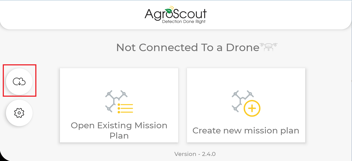
This is where you can download offline maps of your fields.
Please see the full tutorial: How to Download Offline Maps
Can I fly using the Sky app in remote areas without cellular coverage or a WIFI signal?
Yes! You can download offline maps for the area you're planning to scout and even pre-plan your missions.
Can I fly a mission longer than 20 minutes?
We recommend doing one mission of a maximum of 20 minutes for each flight (1 battery).
If you would like, you can plan a longer mission - when the drone's battery gets low, the drone will automatically come back home and land. After battery replacement, you will be able to continue the mission from the last point.
How often I should scout my fields?
We recommend scouting your fields once or twice a week.
Should I change the mission settings?
The default values at the mission settings stage are already optimized for the best results so you don't need to change anything.
If you would like to change some of the parameters, you can use the advanced mode.
What happens if during an autonomous flight I lose connection with the drone?
By default, DJI drones are set to automatically return home if there's no connection at all between the remote controller and the drone for more than a few seconds during a flight.
If you notice you start to lose connection during a flight, press and hold the RTH (return-to-home) button on the remote controller or press the button on the Sky app.
Once the drone landed, you can restart the mission.
For detailed instructions and tips for a successful flight, please read our
Flight Checklist
Can I take manual control during an autonomous flight?
Yes. At any time during the flight, you can take manual control by pressing the PAUSE button in the app. You can also press the RTH button to get the drone back to the take-off point automatically.
For detailed instructions and tips for a successful flight, please read our
Flight Checklist
Do I need to change the camera settings?
When the drone gets to the first point of the mission, a preview image will be shown on the device's screen. If the image is too dark or too bright, you should use the brightness slider accordingly and take a new preview image until the image looks good.
What type of SD memory card is recommended?
A UHS-I Speed Grade 3 rating microSD card is required.
Look for the U3 mark on the card to make sure it's compatible:

We recommend a capacity of at least 32GB (128GB maximum).